Description
 Valentine One V1 Gen2 is an entirely new security instrument that outperforms by a clear margin even the most highly-evolved version of V1. Inside the all-new magnesium case is an all-new, and patented, radar-seeking engine adapted from a concept used by military CHIRP radars to find fainter targets farther away with higher precision. Ka-band range is impressively better in Valentine One V1 Gen2. K-band range is also improved. New SAW-D2L and LNA technologies enable this substantial range increase over traditional V1 while also providing a breakthrough in stealth.
Valentine One V1 Gen2 is an entirely new security instrument that outperforms by a clear margin even the most highly-evolved version of V1. Inside the all-new magnesium case is an all-new, and patented, radar-seeking engine adapted from a concept used by military CHIRP radars to find fainter targets farther away with higher precision. Ka-band range is impressively better in Valentine One V1 Gen2. K-band range is also improved. New SAW-D2L and LNA technologies enable this substantial range increase over traditional V1 while also providing a breakthrough in stealth.
V1 Gen2 PROGRAMMING
Whenever you alter V1 Gen2’s factory settings you run the risk of inadvertently disabling some aspect of its protection that you really need. Please keep that in mind if you decide to modify its factory programming.
Simple programming changes are possible using only the front-panel controls. Enabling or disabling bands and muting adjustments are typical of changes available with this approach. Our free app enables more subtle alterations. Moreover, the app allows individual settings to be grouped and saved as “profiles” that may be called up later when repeating a specific trip.
The logic of reprogramming is as follows—when you enter the Programming Mode you arrive at a sequence of switches that you step through. Mostly these are on-off switches; you have the option of toggling the switch or skipping over it. When you’ve finished with your adjustments, exit the Programming Mode.
A. How to determine V1 Gen2’s current Operating Mode.
- All V1 Gen2s are shipped from the factory in “USA Mode.” To verify your current status, repeatedly press-and-hold the Control Button for 1.5 seconds to cycle through the Analyzer Modes. If you see “A,” “small L,” “cap L,” See below for the USA Mode programming chart. If you see “U,” then “small U,” see below for the Euro Mode programming chart.
B. How to enter the Programming Mode.
- Starting with power on, press-and-hold both Volume + and Volume – until all front-panel lights are on (takes about 5 seconds).
C. How to determine your software version.
- Press and immediately release the Volume + button. The software-version number is five digits that display one digit at a time in the Bogey Counter—example: 4.1xxx.
- Note your software number, then see the table below for features that are programmable in your unit.
- Press and immediately release the Volume + button to exit software-version display.
D. How to tell if V1 Gen2 has been changed from factory settings.
- During the display of the software version, observe the direction of the arrow in the display: arrow up indicates factory default; arrow down indicates a change from factory default.
- Press and immediately release the Volume + button to exit software-version display.
E. How to program your desired features.
- The switchable Feature is indicated by a character in the “Bogey Counter”.
- To select the next Feature in the sequence, press Volume +; to select the previous Feature press Volume -.
- The Feature State is indicated by direction arrows on the Radar Locator.
- The Feature State is changed by pressing and holding the Control Button until the arrow switches to the opposite direction (takes about 3 seconds). How to reinstate Factory Default settings.
- During the display of the software version, if the arrow is pointed down, press-and-hold the Control Button until the arrow points up.
G. How to exit the Programming Mode.
- Press-and-hold both Volume + and Volume – until the unit restarts. The changes you programmed will be retained in memory.
PDF MANUALS
For complete instructions to reprogram the New V1 Gen2 Radar Detector, Download here: Valentine V1Gen2-Programming
For complete instructions to reprogram the Original V1 Radar Detector, Download here: Programming Original V1 Gen1
V1 Gen2 PROGRAMMING SETUP
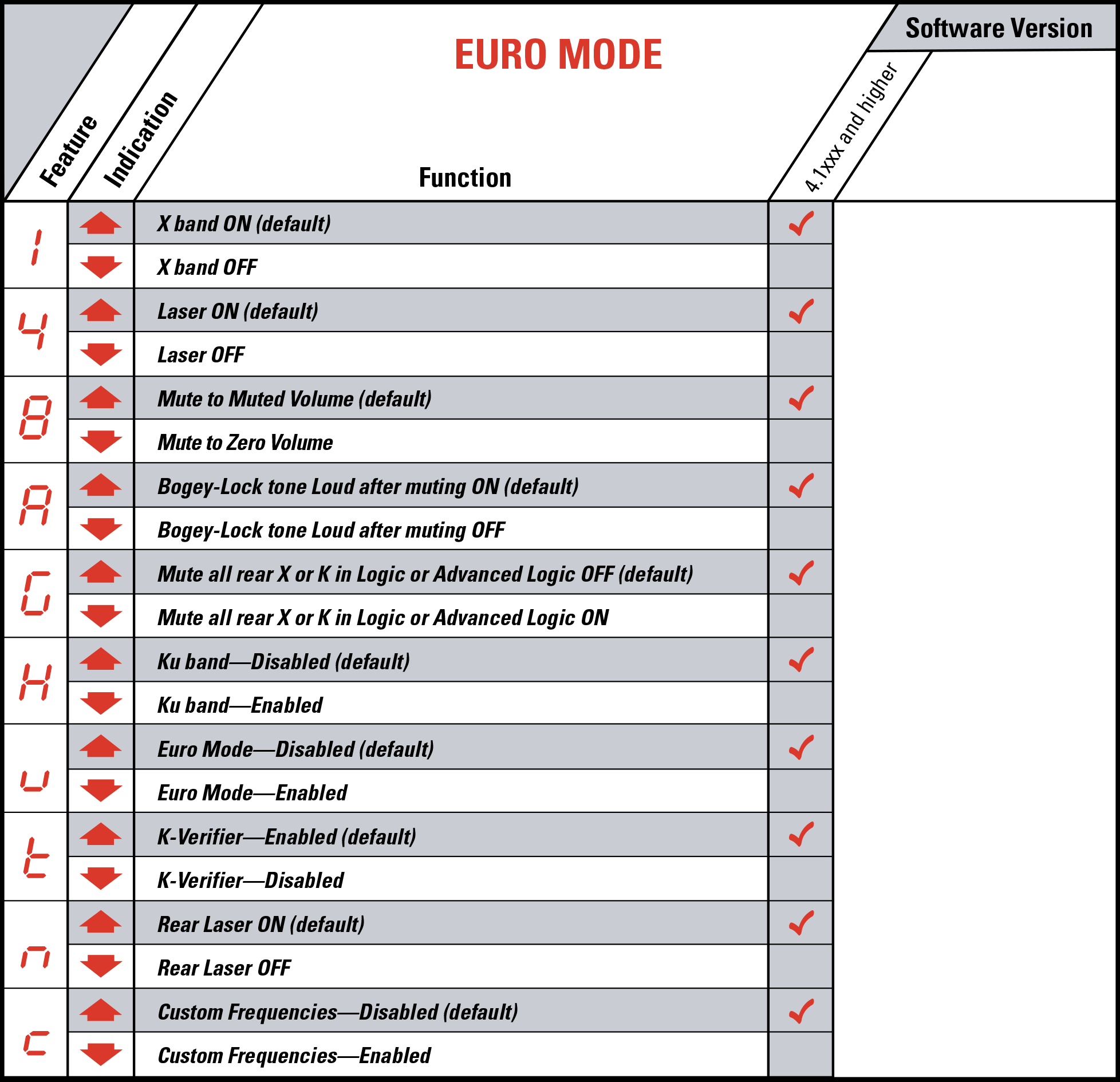
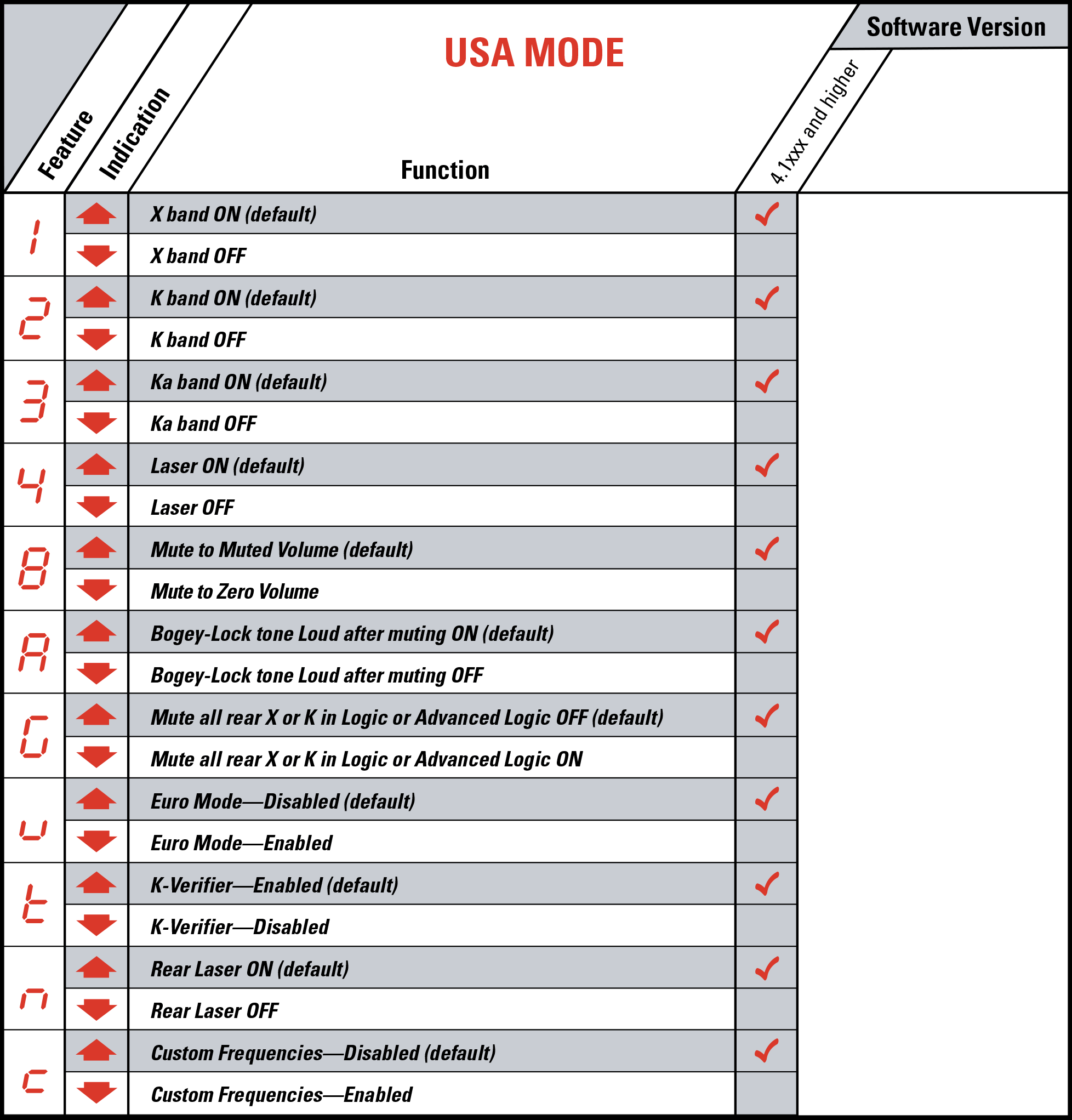
Also known as Blind Spot Warning (BSW), lane-change warning, side-assist and similar sounding names, these are usually radar-based systems using K band. They warn the driver of a vehicle in the way of a lane change. V1 Gen2 resists interference from almost all of them. However, there is a specific radar sensor used in some 2013-2016 GM vehicles that we’re still working on. The same sensor is also used in some 2007-2012 Mercedes Benz vehicles and 2011-2013 Chrysler and Jeep vehicles. To minimize the problem, owners of those vehicles can enter V1 Gen2’s programming mode and switch on feature G.
2013 – 2017 Buick Enclave and Buick Verano
2013 – 2016 Cadillac SRX
2013 – 2017 Chevy Traverse
2014 – 2016 Chevy Impala, Chevrolet SS, Chevy Equinox, Chevy Cruze, and Chevy Volt
2011 – 2012 Chrysler Town & Country, Chrysler 300
2011 – 2012 Chrysler 300
2013 – 2017 GMC Acadia
2014 – 2016 GMC Terrain
2011 – 2013 Jeep Grand Cherokee
2007 – 2012 Mercedes-Benz (C, E, GL, GLK, ML, R, and SLS class)
2014 Mercedes-Benz SL63
Here’s the fallacy with GPS detectors—they can’t block a signal at its source because they don’t know where that is. They know only where your car is, so they block a zone all around your car. This may be okay in a weak detector, but a long-range detector may find that signal a mile away. Now GPS works against you because the block covers a huge zone. Worse yet, the block doesn’t pinpoint a single frequency, it blocks a wider band of frequencies that includes the offending signal. Now if traffic radar sets up within that blocked territory around your car, on a frequency within the blocked band, you’ll get no warning.
We think blocking signals we can’t pinpoint is too risky. Instead, V1 Gen2 characterizes every signal we find using our patented SAW D2L high-speed signal processor, then weeds out the ones that don’t fit the pattern of speed radar. V1 Gen2 combines long range with lowered risk.

Valentine One V1 Gen2 – What’s Included
- Valentine One Gen2 Radar Detector

- Quick Start Guide
- Windshield Mount
- Visor Mount
- Power Cord, Coiled — 2 ft. stretches to 8ft
- Power Cord, Straight — 8ft
- Lighter Adapter
- Direct-Wire Adapter
- Wiring Harness Connector
- Spare Fuse
- Spare Suction Cups
Valentine One V1 Gen2 introduces K-Verifier technology to improve resistance to Blind Spot Detection systems in new cars and to reduce false alarms from automatic store-door openers. Built-in Bluetooth 5.0 enables a wireless connection to your Apple or Android smartphones and tablets. The free app—V1Connection, the app—will run on your device, giving you a revolutionary new way of analyzing the live stream of threat information flowing from V1 Gen2. You’ll also have access to future firmware upgrades.
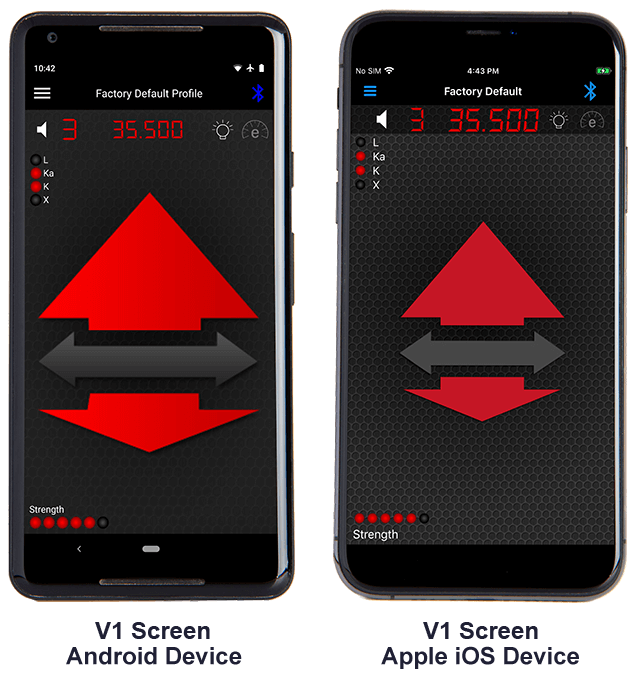
New LNA technology: The only way to extend range is to detect ever weaker signals. Think of LNA as a signal magnifier.
LNA has another benefit—it acts as a one-way valve, trapping LO output before it escapes V1 Gen2’s magnesium case. That’s the key to stealth. V1 Gen2 is practically undetectable.
New, and patented, SAWD2L Detecting more radars adds exponentially to data flow. SAWD2L jumps the processing rate more than a hundred times, enabling V1 Gen2 to quickly sort speed-trap radar signals from today’s glut of lane-change and crash-prevention radars.
Range superiority
LNA’s faint-signal acquisition feeding the high-rate analysis of SAWD2L adds up to a breakthrough in radar early warning. The range increase on Ka band is especially dramatic. Our new K-Verifier weeds out unwanted K alerts.
Our free apps enable advanced threat analysis, easy programming, and instant upgrades of V1 Gen2. Smartphone connection via Bluetooth is built in.
Dimensions: 4.6in. L x 3.8 in. W x 1.0 in. H. Weight: 6.5 oz.



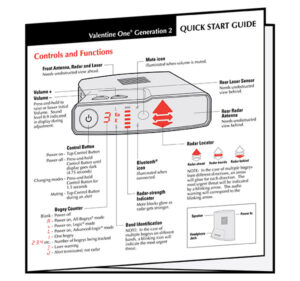












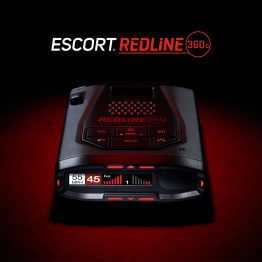






Radar Shop Team –
Valentine One Gen2 ist als Nachfolger mit einigen Verbesserungen versehen worden. Dazu gehört hauptsächlich die Anbindung via Bluetooth zur Smartphone App und damit einer einfacheren Einstellung ohne Anleitung. Auch wurde die Performance bezüglich der Fehlalarme für das K Band weiter optimiert. Dagegen spricht die immer noch fehlende GPS Funktion und damit ein vollständig autarker Betrieb ohne Smartphone. Zudem können so keine festen Blitzer erkannt werden, die via Radar oder Laser nicht erfasst werden. Die Lasererkennung hingegen ist wirklich sehr gut, wenn auch hier gilt dass bei Laser oft die frühzeitige Erkennung technisch bedingt häufig ein Einbausystem mit Abwehr immer noch nicht ersetzen kann.
Radar Shop Team Fazit: Starkes Gerät. Bedingte Empfehlung wegen fehlender autarker GPS Funktion mit POI Datenbank